Selecting the Correct cPanel Domain on Bluehost in the Transferito Plugin
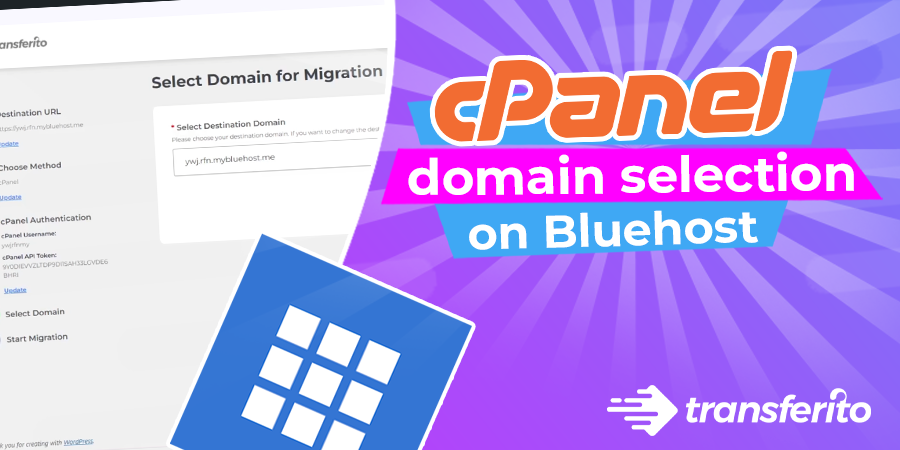
Introduction:
Using the cPanel migration method is the quickest and easiest way to migrate your website to Transferito. Our WordPress migration plugin leverages the use of cPanel to make Transferito’s fully automated WordPress migrations simpler and easier than ever.
The step by step guide below will give you a detailed breakdown of how to find the correct cPanel details on Bluehost and use them within Transferito, in order to successfully start your WordPress migration.
Selecting your Bluehost cPanel Domain using the cPanel Migration Method
Step 1: Domain selection screen
After you enter your cPanel details using cPanel migration, you will be asked to select a domain for migration, it is important to choose the correct domain as all your other domains from your cPanel account will also be available on the drop down list.
Step 2: Selecting your domain
Select the domain from the drop down list and ensure it is the correct one you want to use for migration.
Step 3: Starting your migration
Once you are sure that you have chosen the right domain, you can now proceed and click ‘Start Migration’
How to Select The Correct cPanel Domain on Bluehost to Migrate Your WordPress Website
This video tutorial is a complete walk through to show you how to select your cPanel Domain on Bluehost.
Want to try out Transferito?
Find out for yourself how quick and easy it is to migrate your WordPress site to Bluehost..